Server racks and rack cabinets are the two most common IT racks in data centres. Rack cabinets have doors and side panels, whereas server racks have open frame designs. They also exist in various sizes and designs to suit diverse requirements in the field of IT infrastructure.
The ideal racks for you will rely on various criteria, including your budget, the sort of data you preserve, and much more. When selecting the best IT racks and enclosure cabinets for your company, you should keep these criteria in mind.

Security
In today's modern industry, the server is the most precious asset in your network enclosures. Selecting an enclosure that meets not only your installation criteria, such as security and durability, is a viable alternative to following a prioritized checklist.
Security should be your primary concern. Network administrators can alleviate some of the obligations they feel by encasing critical IT equipment in a lockable enclosure.
Tangible Requisites
You should now specify all of your network enclosures' components and how they will be arranged with each other. Ultimately, the total height will determine how much equipment you can fit in an enclosure. Taller enclosures allow you to fit more equipment into a smaller area.
In addition, it isn't necessary to fill a container to the brim, as there may still be unused space in the back. That is why it is critical to measure the depth of the equipment. You may be able to fit more equipment into your enclosure than you think if you choose a deeper one that allows you to put two pieces of equipment side-by-side. Enclosures allow you to divide a space into two separate equipment banks, each with its entrance. Adjustable rack rails are needed to accommodate the depth of all of your equipment, as well as the need for receding equipment.

Consider the increasing space once you've calculated the entire vertical rack space. You don't want to overcrowd the rack if additional equipment is needed. Once the enclosure is purchased and installed, additional equipment tends to show up. Allow for system growth by leaving 20 to 30% of the vertical space in the enclosure.
Choose an enclosure with a high load rating since the weight of your equipment will soon accumulate.
Proper Ventilation
It is common knowledge that servers produce a significant amount of heat, and the more servers are utilized, the greater the amount of heat produced. Server racks are required for systems with several or tightly packed servers, whereas ordinary cabinets and enclosures may hold networks with only a few servers. These racks have ventilation ports on the front, sides, back, and top to ensure optimal airflow.
The network enclosure's fans and blowers should be strategically placed to improve ventilation. Fan tray assemblies can be installed immediately below essential components to keep hot air trapped inside the enclosure.
Lastly, compute the overall BTUs of heat produced by the equipment you intend to install. A 45U enclosure with ample top, bottom, door and side ventilation should be rated to tolerate 3,000 to 5,000 BTUs on average. Buying a roof- or panel-mounted fan is a need if your BTU total is higher than the cabinet's rating. However, roof-mounted fans may produce twice the exhaust rate for the same price tag. It is best to place panel-mounted fans behind devices that generate the highest BTUs.
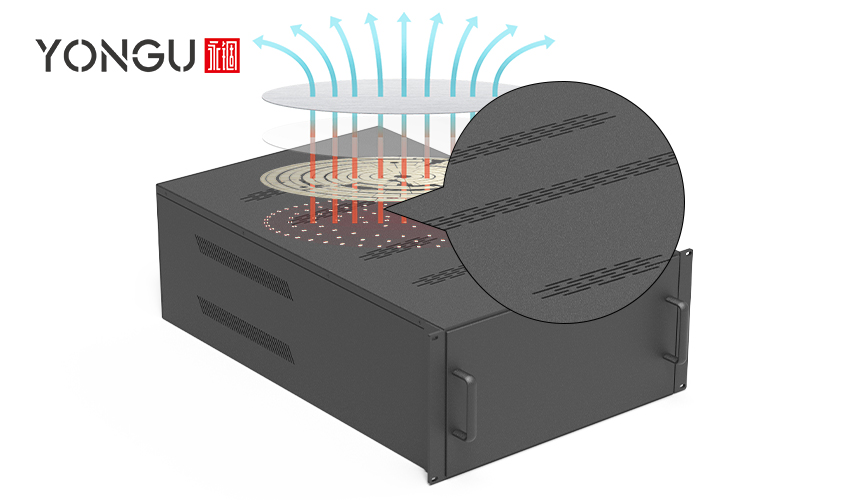
Crucial Accessories
As well as safeguarding servers, keep in mind that network components such as hubs, routers, patch panels, KVM switches and tape drives may need to be put in the enclosure.
Power protection is the essential add-on. UPS systems are available in several rack-mount layouts to safeguard all servers. Surge suppressors and line conditioners, also available in rack-mount designs, should be used to ensure even equipment that does not require continuous uptime.
A power strip is essential to maintain a clean look in your enclosure. It is possible to put power strips on the cabinet's surface rather than on a rack, freeing up room for other equipment. You'll need extra trays, shelves, and mounting attachments for any non-rack-mountable equipment.
Installation Constrains
To move your enclosure around the complex, you'll need to know the measurements of each room and the heights of the ceiling, doors, and elevators. Make sure that the enclosure is located in a location convenient to the appropriate power, network, and telecom receptacles, given the variety of your equipment.
Open and close the door and check the swing radius. Right-to-left doors are common in standard enclosures. In some cases, a door can be reversed. All doors and sides should be detachable to make maintenance easier.
In the future, if your installation grows, you may choose to connect many enclosures side-by-side into a single, secured berth. While some enclosures are not expandable or just extensible with extra attachments, the finest ones are completely expandable and include all essential hardware. Remove the side panels and bolt the enclosures together to form a bay.
Environment Requirements
Racks and enclosures customized for a specific location may be required. A geological rack, for example, should be designated for places vulnerable to earthquakes. These racks meet Telcordia standards and are fortified to withstand earthquakes. NEMA enclosures should be used in manufacturing to protect components from dust, moisture, and airborne pollutants such as oil droplets, metal shavings, and rinsing. The door seals of NEMA cabinets prevent dust, water, and other contaminants from entering the cabinet. However, the correct NEMA designation must be specified. Open racks work well in most office situations. Typically, these racks are situated separately and do not require water or dust protection. Available racks provide the most airflow possible around the components they hold.
Budget

While valuation is always an important consideration, you shouldn't feel compelled to forgo essential features to save money. Select the enclosure with the best features and the most value for your money. A premium enclosure is a long-term investment that will serve you well for many years. When comparing enclosures, pay attention to the standard features that are included. Be on the lookout for extras that can quickly add up. Many manufacturers offer unequipped enclosures, which significantly increases the cost of basic features once they are added. Enclosures with pre-installed features can save you money in the long run.
Your designs should be accepted by a vendor who can help you save money. As an additional consideration, look for providers who offer a wide variety of enclosures and accessories so that you may better match your requirements.
A careful study of data centre enclosures is necessary because they protect substantial computing and networking equipment investments. Choosing a manufacturer that offers the features, functionality, and engineering your facility values most is an important first step in your search for enclosures.
YONGU RACK MOUNT ENCLOSURE
YONGU's Rack Mount Aluminium Enclosure is ideal for Electronic Devices enclosure in this era of electrical and electronics equipment.When it comes to design diversity, personalization, and quick and simple installation from 1U to 4U, the YONGU 19 Inch Rack Mount Standard Industry Server Standard Case C11C 482.6*1U is offered in 26 various configurations with five different rack heights choices.
These boxes are ideal for small construction sites due to their small footprint. By customizing rack unit specifications such as the height, breadth, and length of the rack, as well as hole drilling, surface treatment, printing, and rack screw sizes, it is possible to assemble practically any form of circuit or device quickly and easily, with or without the use of a machine.
There are various jobs where the excavation layout may alter over time. Our 19" rack-mounted aluminium chassis enclosure or rack-mount box can be configured in multiple ways to accommodate these changes.
This lightweight aluminium enclosure for electronics comes with optional extruded side panels, including one flat, one heat sink, two stripes, and optional 2u rack-mount handles. They are designed for Indoor & Outdoor applications with high impact resistance, side openings, and the ability to withstand severe environmental conditions.
For further information and customized product of your requirements, please follow our FACEBOOK for more updates and informations.
You can also contact us at +86 13326782625 or write us [email protected].



