Whether a wall jack or a connector, it's all part of the infrastructure. Discussions with people unfamiliar with the various infrastructure components might be fruitful if you have a broader view of the subject.
IT infrastructure includes processors, switches, hubs, and routers. A data center is the IT infrastructure's heart and soul. Let's look at two critical IT infrastructure components: switches and routers.
NETWORKING SWITCH
Switches allow all the PCs, printers, and servers in a small company network to communicate. The switch enables the networked devices to communicate and share data independent of their physical location within a building or across a region. It is impossible to construct a network for a small firm without switches.

TYPES OF SWITCH
Switches in the network are divided into the two categories below.
Unmanaged Switches
Unmanaged switches are typically employed for primitive network connectivity. Smaller networks, such as those found in a house, a lab, or a conference room, usually use these. No setup is needed for unmanaged switches; thus, they may be plugged in and used.
Managed Switches
By allowing simple configuration to suit our network's needs, managed switches are more secure than unmanaged switches while providing additional capabilities and flexibility. As a result, we'll have more say over the system and be able to secure it better and enhance the quality of service for all users.
WORKING OF SWITCH
Each network node has its unique MAC (Media Access Control) address. Switches are responsible for forwarding IP packets from one device to another by encapsulating them in Frames and then sending them along. IP packets contain information about the sending device's MAC address and the receiving device's MAC address.
The frame is de-capsulated at the target device, which is replaced by IP packets explicitly sent to the device whose MAC address was specified as the destination.
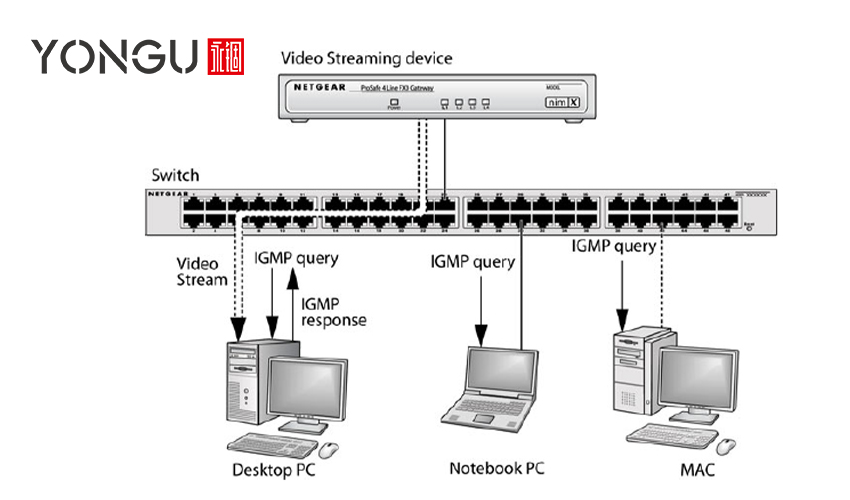
ADVANTAGES OF SWITCH
- Increasing the network's bandwidth is one of its benefits.
- It has the capability of being hardwired into computers and other equipment.
- Improves the network's overall efficiency.
- Frame collision is reduced in switched networks because switches tailor the collision domain to each network.
- It lessens the burden on any host, such as a personal computer.
Routers are similar to switches in that they connect several networks, but instead of connecting individual devices, they connect numerous switches. These networks might exist in a centralized place or dispersed globally. Having one or more routers on hand is essential when setting up a network for a small organization. The router does more than just bridge the gap between different networks; it also provides Internet access to devices and people connected to the network.
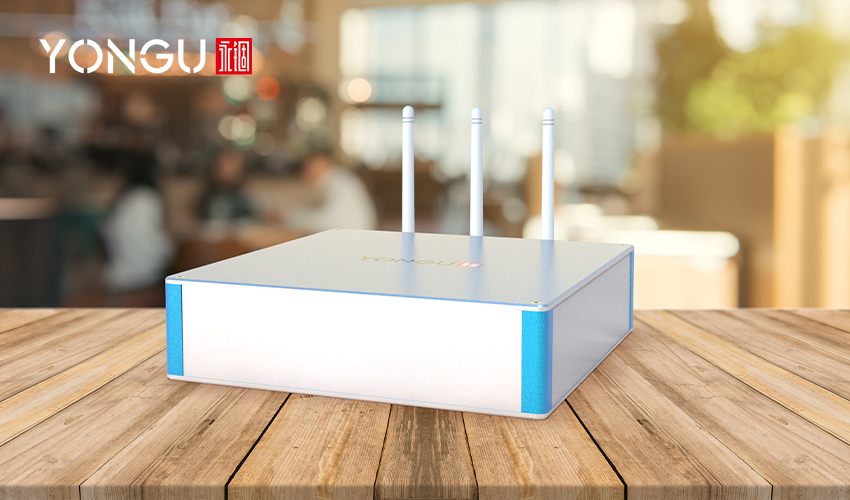
TYPES OF ROUTER
Routers in the network are divided into the two categories below.
Wireless Router
Considering there is no need to run wires or cables between networking equipment, wireless routers have become the de facto standard in both commercial and residential settings. It's safe to use, as only those who know the correct login credentials will be able to join the network. Using a wireless router, n individuals within range can connect to the internet.
Wired Router
A physical connection to the nodes on the network is necessary. Such routers are typically found in educational institutions and workplaces with few workstations. It also features a Wi-Fi hotspot that can be used with Voice over Internet Protocol mobile phones. It communicates with ADSL modems to receive data transmissions and forward them to neighboring networks.
WORKING OF ROUTER
Many modern electronic gadgets, including computers, tablets, printers, and more, are designed to function as part of a network. A router allows connecting all of these devices to the internet and creating a single local area network. Before a computer or mobile device can communicate with the internet, it must be connected to a router connected to the modem.
A router is a device that transmits data packets between networks based on their IP addresses. It is accomplished by assigning a distinct numerical identifier, or IP address, to each device on the network, which prevents data from being misdirected or corrupted as it travels across the internet. It analyzes network traffic to determine the most efficient route for sending data packets to each connected device. It operates the same way a parcel addressed to a certain person will only be delivered to that person.
ADVANTAGES OF ROUTER
- The widespread use of wireless routers has made it possible to connect various networked devices without needing a complicated web of cables.
- It's compatible with various network topologies, including wired Ethernet, wireless LAN, and Wi-Fi.
- Password-protected network access is one of its many security features.
- Its collision detection function helps keep the network traffic down, and its intelligent routing functionality gets data packets where they need to go quickly and efficiently.

NETWORK ENCLOSURES & RACKS FOR SWITCHES & ROUTERS
If you need to install networking hardware like switches and routers, you'll need a network cabinet and server rack. Server racks and network cabinets make it easy to store and access your network hardware. Choosing the best one from so many alternatives might be a challenge.To put it in simple terms, a server rack is simply a rack with no covering to hide the cable system for your server network. It's perfect for warehouses and other industrial settings where the exposed wire isn't a deal breaker. It's excellent for cables that need to be accessed regularly since it maintains a good balance of arrangement and accessibility.
Costs may be reduced, maintenance can be performed more efficiently, and cooling can be simplified using open frame rack. If you choose an available rack, lock off your server room to avoid theft or vandalism. On the other hand, security is a significant benefit of a network cabinet.
Virtually all contemporary floor, wall, and ceiling network cabinet have keyed access to avoid manipulation. Substantial excellent material is used for the side panels and doors to protect them from impacts. Thermal enclosures are available for heat-sensitive equipment.
After deciding whether a server rack or network cabinet is more appropriate, you still have a large selection from which to choose. The location of your network nodes should be one of your initial priorities. What, do you want it on the floor? Hanging there? Can it be mounted on the ceiling?
All of these may be done, and YONGU has variety of rack mount enclosures that can be installed in various ways. When planning, safety measures should also be considered. Things can go awry when the wrong individuals meddle with server networks they aren't familiar with. It's best to keep them out of reach in case somebody accidentally disconnects the faulty connection, gets a harsh electrical shock, or saves your system from unnecessary wear and tear. Therefore, we provide a variety of lock boxes to keep your wires safe and undamaged.
YONGU RACK & ENCLOSURES
YONGU Rack Mount Enclosure and network cabinets are perfect for housing Digital Communication and Electronic Devices as the digital age continues to expand and people take digital dangers seriously.
There is a wide selection of server racks and enclosures available from YONGU. The assembly process is quick and easy by adjusting the height, width, and length of the rack units, as well as the hole drilling, surface treatment, printing, and rack screw sizes. It is possible to complete it with or without a machine that can accommodate almost every crucial network element, including switches, routers, and hubs.
The C series Rack mount case have the following features in common.
You can also contact us at +86 13326782625 or write us [email protected].
- Optional extruded side panel(flat, heatsink, or stripe)
- Customized width and length availability
- Anodized colors
- Cutout and milling
- Custom front panel
- Cost-effective
- Higher precision with CNC machining
You can also contact us at +86 13326782625 or write us [email protected].



