
What is an SSD?
An SSD is a type of data storage device that uses semiconductor chips to store data. SSDs are distinguished from HDDs, which are the traditional hard disk drives that use magnetic disks to store data. One key advantage of SSDs over HDDs is that they have no moving parts, which makes them much faster than HDDs.
What is HDD?
An HDD is a Hard Disk Drive, which is a type of storage device that stores data on a spinning disk. It is one of the older types of storage devices and has largely been replaced by SSDs in recent years. HDDs store data on a spinning disk, which is read by a head that sits on top of the disk. The head reads the data as the disk spins, and this data is then transferred to the computer.
Differences Between The Two
As we saw, there are two types of hard drives: SSDs and HDDs. And which one is right for you depends on your needs. But for that to decide, it is necessary to know the differences between the two. Let’s look at some of these differentiations.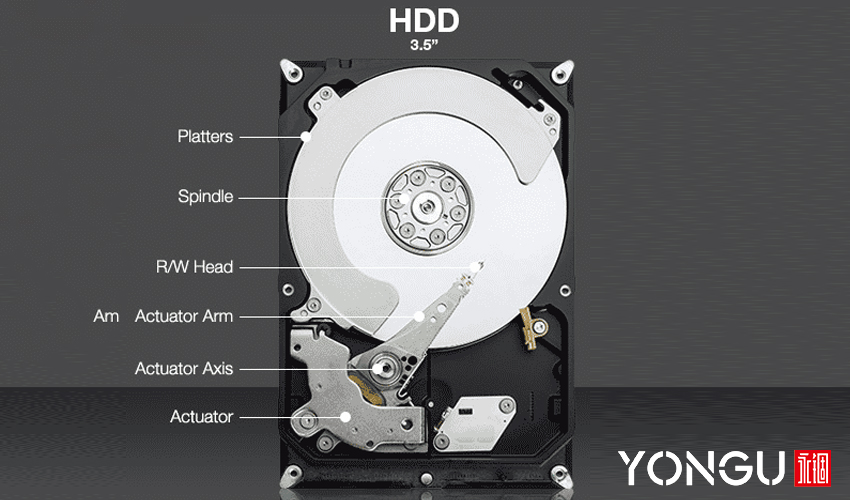
Possibility of Fragmentation
One of the key differences between SSD and HDD is the possibility of fragmentation. HDDs are susceptible to fragmentation because they have spinning disks that can become fragmented over time. This means that data can become scattered across the disk, leading to slower performance. SSDs, on the other hand, don't have any moving parts, so they can't become fragmented. This means that data is stored more efficiently on SSDs, leading to faster performance.Read And Write Time
When it comes to read and write times, SSDs are much faster than HDDs. This is because SSDs don't have to move data around as HDDs do physically. Instead, they use a process called flash memory, which allows them to access data much quicker.On the other hand, HDDs take longer to read and write data because they have to move the data around on the disk physically. This is why you often hear SSDs are "faster" than HDDs.
Latency
When it comes to deciding between an SSD and HDD, one of the key considerations is latency. Hard disk drives tend to have a higher latency than solid-state drives. This means there is a slight delay when accessing data from an HDD compared to an SSD.However, this difference is not typically noticeable for most users. For example, when booting up a computer, an SSD may be marginally faster than an HDD. But for everyday tasks like opening files and programs, the difference in speed is often unnoticeable.
I/O Operations Support Per Second
Solid-state State Drives typically offer considerably faster I/O operations per second than Hard Disk Drives. This is due to the fact that SSDs do not have any moving parts, whereas HDDs rely on spinning disks in order to function.The reason why SSDs are faster can be boiled down to simple physics. When data is accessed on an HDD, the disk must first spin around so that the correct sector is under the read/write head. This process takes time; thus, HDDs tend to have slower I/O speeds than SSDs.
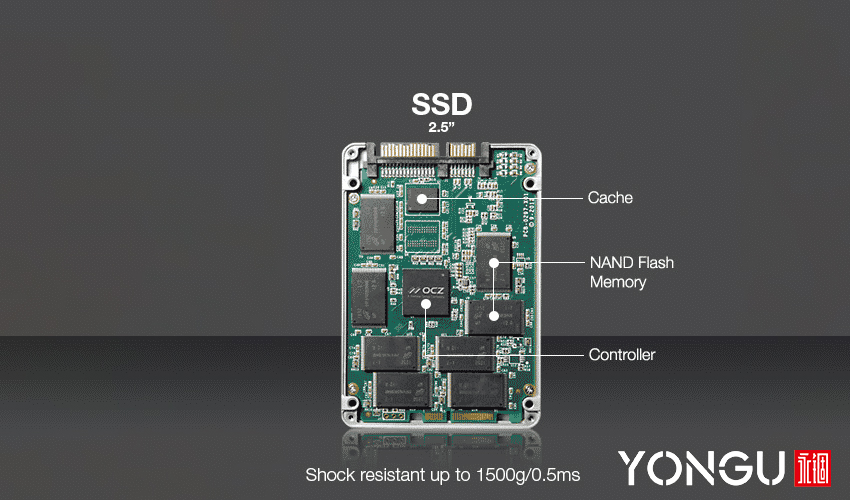
Weight
When it comes to weight, SSDs have a clear advantage. A typical SSD weighs in at just a few ounces, while HDDs can weigh upwards of a few pounds. This is due to the fact that SSDs have no moving parts, while HDDs have spinning disks. This makes them much more portable and less likely to be damaged if dropped.Noise
HDDs are louder than SSDs. They make a spinning noise when turned on, and they also emit a soft clicking sound when used. HDDs can be distracting if you're sensitive to noise or work in a quiet environment.
Why Should You Use SSD and HDD Enclosures?
There are many reasons to use SSD and HDD enclosures. One reason is that they offer high protection for your data. With an SSD or HDD enclosure, your data is well-protected from physical damage and the elements. Moreover, by housing your hard drive in an enclosure, you can help to protect it from heat and vibration, which can cause damage over time.
Get the Right Protection With YONGU’s H-Series SSD and HDD Enclosures
Your data is important, and you must ensure it's well-protected. That's what Yongu's H series SSD and HDD enclosures help you with. These enclosures are specially designed to keep your drives safe from physical damage. They come with many customizable features that make them ideal for use in any environment!In addition, these enclosures are flexible in terms of shape and dimensions, so you can easily find one that meets your needs. Plus, they're made from high-quality aluminum material, so you can be confident that your data is safe and sound.
And if you're looking for a bit more protection, they can also be used as battery cases. With so many benefits, it's no wonder that Yongu's S-Series SSD and HDD Enclosures are built specifically to meet your requirements just the right way!
Conclusion
Enclosures also offer easy portability for your hard drive. If you need to take your data with you on the go, Yongu H-Series enclosure makes it easy to do so. And if you ever need to upgrade or replace your hard drive, these enclosures make it easy to swap out the old one for a new one. , using an SSD or HDD enclosure offers many advantages over leaving your hard drive unprotected. If you want to keep your data safe and sound and improve the performance of your computer, enclosures are definitely the way to go!For further information and customized product of your requirements, please follow our FACEBOOK for more updates and informations.
You can also contact us at +86 13326782625 or write us [email protected].



